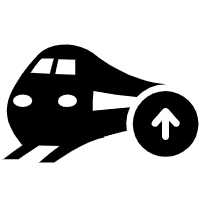https://q2.qlogo.cn/headimg_dl?dst_uin=1&spec=100
Blogin
| 0.0 |
给Blogin打分 |
|
|
|
感谢您打了2分 |
相关推荐
点击榜
列表展示
博客寄语:
“生活可能没有你想象的那么好,但也不会有你想象的那么差!”
实时播报:
- Charleston · Haojin's Blog
- 云·小怪兽(20240524)-博客|旅游与摄影-风雨行者
- 二分 · Heeepin
- 找出缺失的观测数据Heeepin
- 用队列实现栈Heeepin
- 28strstrHeeepin
- 最后一个单词长度Heeepin
- 二叉树后序遍历Heeepin
- 区域和检索Heeepin
- 合并两个有序链表Heeepin
- 二叉树的深度Heeepin
- 存在重复元素2Heeepin
- 交替的二进制位Heeepin
- 阶乘后的0Heeepin
- 棒球比赛Heeepin
- 草台班子Heeepin
- 树状数组 · Heeepin
- 的平方根Heeepin
- 两数之和4Heeepin
- 如果相邻两个颜色均相同则删除当前颜色Heeepin